In today’s connected world, watching Netflix with friends isn’t confined to a physical living room. Thanks to various third-party tools, hosting a virtual Netflix watch party has become a fun and engaging way to enjoy movies and series with friends, regardless of distance.
This guide explores the various platforms and methods available to host a Netflix watch party, ensuring an entertaining and seamless viewing experience with friends online. In this article, you will find out about:
- Different third-party tools are available for hosting Netflix watch parties, such as Teleparty, Kast, and Scener, each with unique features.
- Step-by-step instructions on setting up a watch party, including choosing a platform, installation, and inviting friends.
- Tips for enhancing the watch party experience with themed events, interactive games, and combining it with video calls.
- Solutions to common technical issues like synchronization problems and audio interference during a watch party.
- The importance of scheduling, respecting everyone’s time zones, and ensuring a respectful and inclusive environment for all participants.
Why Virtual Watch Parties Are Gaining Popularity
Virtual watch parties represent a fusion of digital convenience and social interaction. In a time where physical distances often separate friends and family, these parties serve as a bridge, bringing people together for shared entertainment experiences.
The Role of Third-Party Services
Since Netflix doesn’t officially support watch parties, third-party services have stepped in to fill this gap. These platforms offer features like synchronized video playback and chat rooms, making virtual gatherings almost as interactive and enjoyable as in-person movie nights.
Choosing the Right Platform
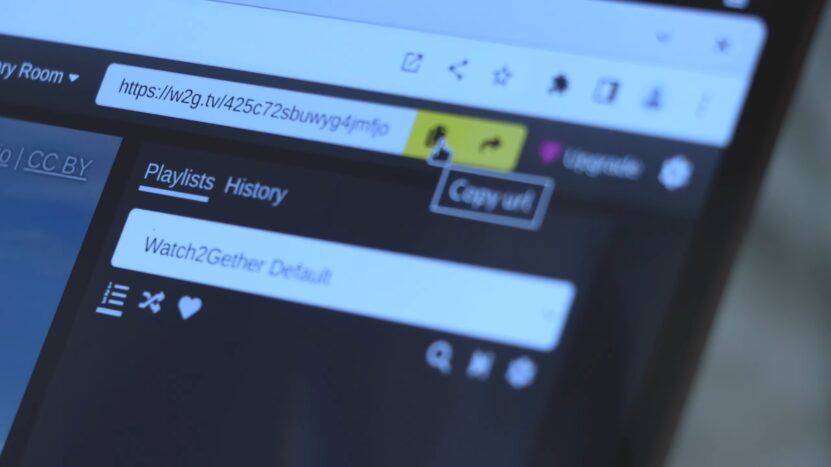
There are several platforms available for hosting Netflix watch parties. Each comes with unique features and requirements. Let’s explore some popular options:
- Teleparty (formerly Netflix Party): A browser extension for Chrome and Edge, Teleparty allows synchronized playback and includes a chat feature.
- Watch2Gether: This service enables you to share a Netflix URL in a special window for synchronized viewing.
- Kast: Offering a desktop app, browser version, and mobile app, Kast supports Netflix viewing and additional social features.
- Scener: A more immersive option, Scener provides a virtual chatroom and requires each participant to have their own Netflix account.
- Metastream: Accessible via a web browser, Metastream supports Netflix and other video sites, offering a simple interface for watch parties.
- TwoSeven: Known for its versatility, TwoSeven supports Netflix, Disney+, and other services, with optional paid plans for additional features.
- Watch Netflix Together: A straightforward Chrome extension, this tool facilitates synchronized Netflix viewing.
- Using Messaging Apps: Telegram and WhatsApp can be utilized to coordinate and discuss the watch party.
- Discord: Popular among gamers, Discord allows screen sharing and can be a novel way to host Netflix watch parties.
Evaluating Features and Limitations
When selecting a platform, consider factors like ease of use, chat functionality, the requirement of a Netflix account for each participant, and compatibility with your device.
Setting Up Your Watch Party
Step-by-Step Guide
- Choose a Platform: Based on the features you need, select a suitable platform from the list above.
- Install Necessary Extensions or Apps: For browser extensions like Teleparty or Metastream, add them to your Chrome or Edge browser. For apps like Kast, download and install them on your device.
- Create a Watch Party: Follow the specific instructions for your chosen platform to start a new watch party. This usually involves opening Netflix in the app or extension and selecting a movie or show.
- Invite Friends: Share the watch party link or room code with your friends. Ensure they have the necessary app or extension installed.
- Synchronize Playback: Most platforms will automatically synchronize the playback. Test this feature before the actual viewing to avoid hiccups.
- Enjoy the Movie: Once everyone is connected and ready, start the movie and enjoy the shared experience.
Tips for a Successful Watch Party
- Test the Setup: Before the party, do a trial run to iron out any technical issues.
- Choose the Right Movie or Show: Pick something that caters to the taste of the entire group.
- Use Chat Features: Engage with your friends through the chat feature for a more interactive experience.
- Plan Intermissions: Agree on breaks for snacks or discussions.
Enhancing Your Watch Party Experience
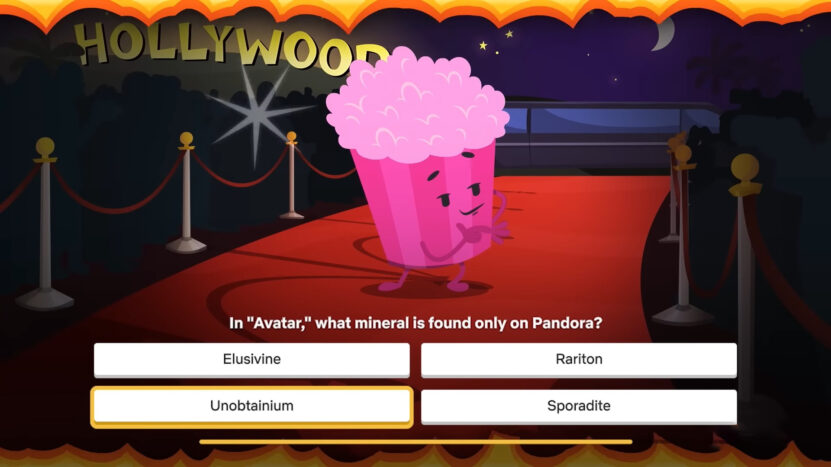
Interactive Elements
Adding interactive elements like themed backgrounds, virtual costumes, or movie trivia during intermissions can elevate the watch party experience.
Combining with Video Calls
Some prefer to open a separate video call alongside the watch party for live reactions and discussions.
Safety and Privacy Considerations
Keeping Your Party Secure
Always share watch party links directly with your friends and avoid public postings to prevent unwanted guests.
Respecting Netflix’s Terms of Use
Remember that while these third-party services facilitate watch parties, they should be used responsibly and in adherence to Netflix’s terms of use.
Advanced Planning
Scheduling and Time Zones
- Coordinate Timings: If your group spans different time zones, find a time that works for everyone. Utilize online tools like time zone converters to aid in scheduling.
- Send Invites in Advance: Give your friends enough notice by sending out invites a few days ahead. Include instructions for setting up the required platform.
Pre-Party Checklist
- Technical Check: Ensure everyone’s internet connection is stable and that they have the latest version of the necessary apps or browser extensions.
- Audio and Video Quality: Advise friends to check their audio and video settings for an optimal viewing experience.
Customizing Your Watch Party Experience
Creating Themes
- Themed Parties: For added fun, consider organizing themed watch parties. For example, a ’80s movie night or a superhero marathon. Encourage friends to dress up or use themed virtual backgrounds.
Interactive Games and Activities
- Games: Incorporate games like movie bingo or trivia based on the film or show you are watching.
- Discussion Breaks: Plan short breaks to discuss plot points, and characters, or to simply catch up.
FAQs
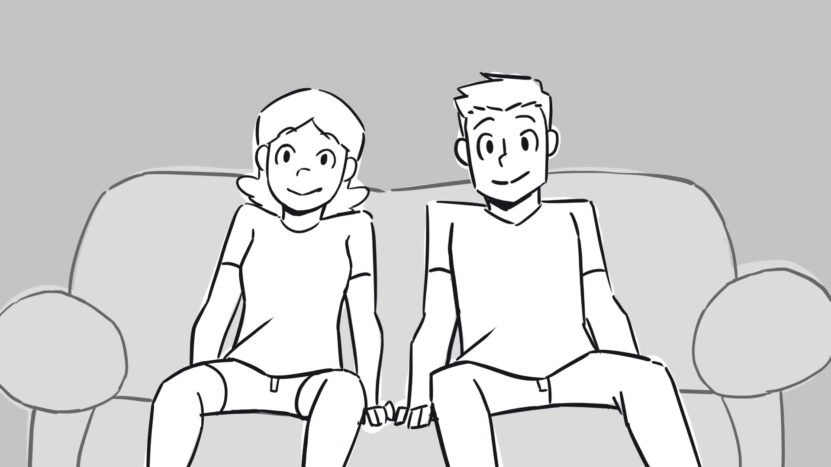
Can I use Netflix watch party tools on a smart TV?
Most Netflix watch party tools are designed for use on computers with compatible browsers. They generally do not work natively on smart TVs, but you can mirror your computer screen to your TV as a workaround.
Is it possible to watch with friends who don’t have a Netflix account?
For most tools like Teleparty or Scener, each participant needs their own Netflix account.
However, some services like Kast might allow screen sharing without every participant needing an account.
Are there any tools that support subtitles during a Netflix watch party?
Yes, most Netflix watch party tools support subtitles. However, it’s important to ensure that all participants enable subtitles on their screens if needed.
Can I host a Netflix watch party with friends internationally?
Yes, you can host a watch party with friends internationally, but be aware of the different Netflix libraries and time zone differences.
Is there a limit to how many people can join a Netflix watch party?
The limit varies depending on the tool used. Some tools, like Teleparty, allow up to 50 people, while others might have different limits or no limits at all.
How do I fix synchronization issues during a watch party?
If synchronization issues occur, try pausing and resuming playback or refreshing the browser page. Ensure all participants have a stable internet connection for the best experience.
Final Words
Netflix watch parties are revolutionizing how we experience movies and TV shows with friends, breaking down geographical barriers and bringing us closer together.
With the right setup, a dash of creativity, and a commitment to inclusive and respectful interaction, these virtual gatherings can create unforgettable experiences and foster a sense of community, even from afar.
